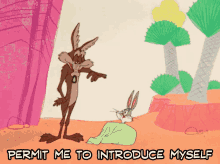Fiesta Red
Well-known member
The Rig Manager software will only recognize/locate the Kemper if I have Rig Manager on first. If I boot up the software after I turn the head on, I have to restart the head. I have the Kemper toaster head, if it matters. All my software is up to date.
Is this normal?
Is this normal?