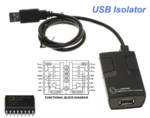S
Supahfly
New member
Dear Two Notes engineers,
I've recently got C.A.B M and find it simply amazing!
However, I have an issue that substantially limits its usability when used for home recording.
Here is the thing: TorpedoRemote Desktop (MAC in my case) is amazingly user friendly way to control the unit. However it REQUIRES USB connection to the device.
When C.A.B M and recording interface (Focusrite Scarlett 2i4) are both connected to the same MacBook Pro (different usb ports, no hubs) it creates severe usb noise. Disconnect the USB going to C.A.B M and voila - you've got dead silent chain.
Now, I tried iDefender3.0 External USB Ground Loop Eliminator ($50.00) with [!] external clean 5v (power bank) power injection which does reduce USB noise by approx. 80% but still leaves noticeable high pitch noise unfiltered... (it does not really matter where iDefender3.0 goes - either between Mac and Audio Interface or between Mac and C.A.B M - exactly same result - presumably you just need to break the usb ground loop here)
That is in idle state. Once you start fiddling with you ProTools/Logic/TorpedoRemote etc. controls - all the GPU/CPU/HDD noise bursts into the recorded signal...
I may try higher quality isolation devices that isolate both power AND data but It's going to be quite expensive solution (read: several hundred $) for the problem that should have been discovered during factory testing and should have been addressed before releasing a product to public in the first place...
What surprises me here is that C.A.B M does not need USB power to operate since it has its own power supply onboard at all times. So the Vbus and Ground of the microUSB connection could have been properly isolated in the schematics of the unit since its only remote control/SW update interface. I'm not quite sure if D- / D+ interferences/noises could be leaking into main signal chain of C.A.B M though.
Bottom line of the problem itself:
I find C.A.B M unsuitable for recording (usb noise) whenever it is connected via USB to the same PC/Mac to where the audio interface is connected.
Oh, yeah, and ground lift on the C.A.B M does not remedy the USB ground loop when lifted. It just creates additional XLR level (unearthed) noise when lifted.
Oh, and it does not matter what recording interface you use - I tested it with Focusrite 2i4 and Presonus Audiobox - exactly the same story.
Now if you could afford two different MACs - one to control C.A.B M and other to run the interface and recording software - there is no ground loop noise...
While I'm 99% sure software updates will not be able to fix USB ground loop issues of C.A.B M, I'm looking for proper workarounds to be able to use TorpedoRemote UI with C.A.B M without having to deal with USB ground loop noise.
One potential workaround for me is to allow TorpedoRemote (Desktop Mac/Pc versions) to control C.A.B M via Bluetooth.
It is an option for IPad, but I don't have one. Iphone app is not out yet (and even when it will be released it will be nowhere near Desktop or IPad versions in terms of usability simply because of IPhone screen size and abundance of C.A.B M controls to fit into it.)
===========
My setup:
There are no special steps to reproduce needed. Just hook C.A.B M either LINE or XLR out to Scarlett input, connect both Scarlett USB and C.A.B M USB to the same MAC;
Run TorpedoRemote software on Mac/PC.
To A/B test simply plug and unplug USB cable running to C.A.B M while listening trough direct monitoring on Scarlett or actually recording in your favorite recording software.
For the purity of experiment it does not matter whether or not something is plugged into C.A.B M input.
The issue is 100% reproducible w/o anything being plugged into C.A.B M input at all.
==============
So my questions to Two Notes engineers are:
1. Why TorpedoRemote (Desktop Mac) is not allowed to control C.A.B M via Bluetooth in the first place?
C.A.B M bluetooth is not even discoverable neither on iPhone nor Mac.
2. Are there any plans to add bluetooth control of C.A.B M to TorpedoRemote at least to remedy USB noise issue device has?
Will be waiting for you replies.
I've recently got C.A.B M and find it simply amazing!
However, I have an issue that substantially limits its usability when used for home recording.
Here is the thing: TorpedoRemote Desktop (MAC in my case) is amazingly user friendly way to control the unit. However it REQUIRES USB connection to the device.
When C.A.B M and recording interface (Focusrite Scarlett 2i4) are both connected to the same MacBook Pro (different usb ports, no hubs) it creates severe usb noise. Disconnect the USB going to C.A.B M and voila - you've got dead silent chain.
Now, I tried iDefender3.0 External USB Ground Loop Eliminator ($50.00) with [!] external clean 5v (power bank) power injection which does reduce USB noise by approx. 80% but still leaves noticeable high pitch noise unfiltered... (it does not really matter where iDefender3.0 goes - either between Mac and Audio Interface or between Mac and C.A.B M - exactly same result - presumably you just need to break the usb ground loop here)
That is in idle state. Once you start fiddling with you ProTools/Logic/TorpedoRemote etc. controls - all the GPU/CPU/HDD noise bursts into the recorded signal...
I may try higher quality isolation devices that isolate both power AND data but It's going to be quite expensive solution (read: several hundred $) for the problem that should have been discovered during factory testing and should have been addressed before releasing a product to public in the first place...
What surprises me here is that C.A.B M does not need USB power to operate since it has its own power supply onboard at all times. So the Vbus and Ground of the microUSB connection could have been properly isolated in the schematics of the unit since its only remote control/SW update interface. I'm not quite sure if D- / D+ interferences/noises could be leaking into main signal chain of C.A.B M though.
Bottom line of the problem itself:
I find C.A.B M unsuitable for recording (usb noise) whenever it is connected via USB to the same PC/Mac to where the audio interface is connected.
Oh, yeah, and ground lift on the C.A.B M does not remedy the USB ground loop when lifted. It just creates additional XLR level (unearthed) noise when lifted.
Oh, and it does not matter what recording interface you use - I tested it with Focusrite 2i4 and Presonus Audiobox - exactly the same story.
Now if you could afford two different MACs - one to control C.A.B M and other to run the interface and recording software - there is no ground loop noise...
While I'm 99% sure software updates will not be able to fix USB ground loop issues of C.A.B M, I'm looking for proper workarounds to be able to use TorpedoRemote UI with C.A.B M without having to deal with USB ground loop noise.
One potential workaround for me is to allow TorpedoRemote (Desktop Mac/Pc versions) to control C.A.B M via Bluetooth.
It is an option for IPad, but I don't have one. Iphone app is not out yet (and even when it will be released it will be nowhere near Desktop or IPad versions in terms of usability simply because of IPhone screen size and abundance of C.A.B M controls to fit into it.)
===========
My setup:
There are no special steps to reproduce needed. Just hook C.A.B M either LINE or XLR out to Scarlett input, connect both Scarlett USB and C.A.B M USB to the same MAC;
Run TorpedoRemote software on Mac/PC.
To A/B test simply plug and unplug USB cable running to C.A.B M while listening trough direct monitoring on Scarlett or actually recording in your favorite recording software.
For the purity of experiment it does not matter whether or not something is plugged into C.A.B M input.
The issue is 100% reproducible w/o anything being plugged into C.A.B M input at all.
==============
So my questions to Two Notes engineers are:
1. Why TorpedoRemote (Desktop Mac) is not allowed to control C.A.B M via Bluetooth in the first place?
C.A.B M bluetooth is not even discoverable neither on iPhone nor Mac.
2. Are there any plans to add bluetooth control of C.A.B M to TorpedoRemote at least to remedy USB noise issue device has?
Will be waiting for you replies.